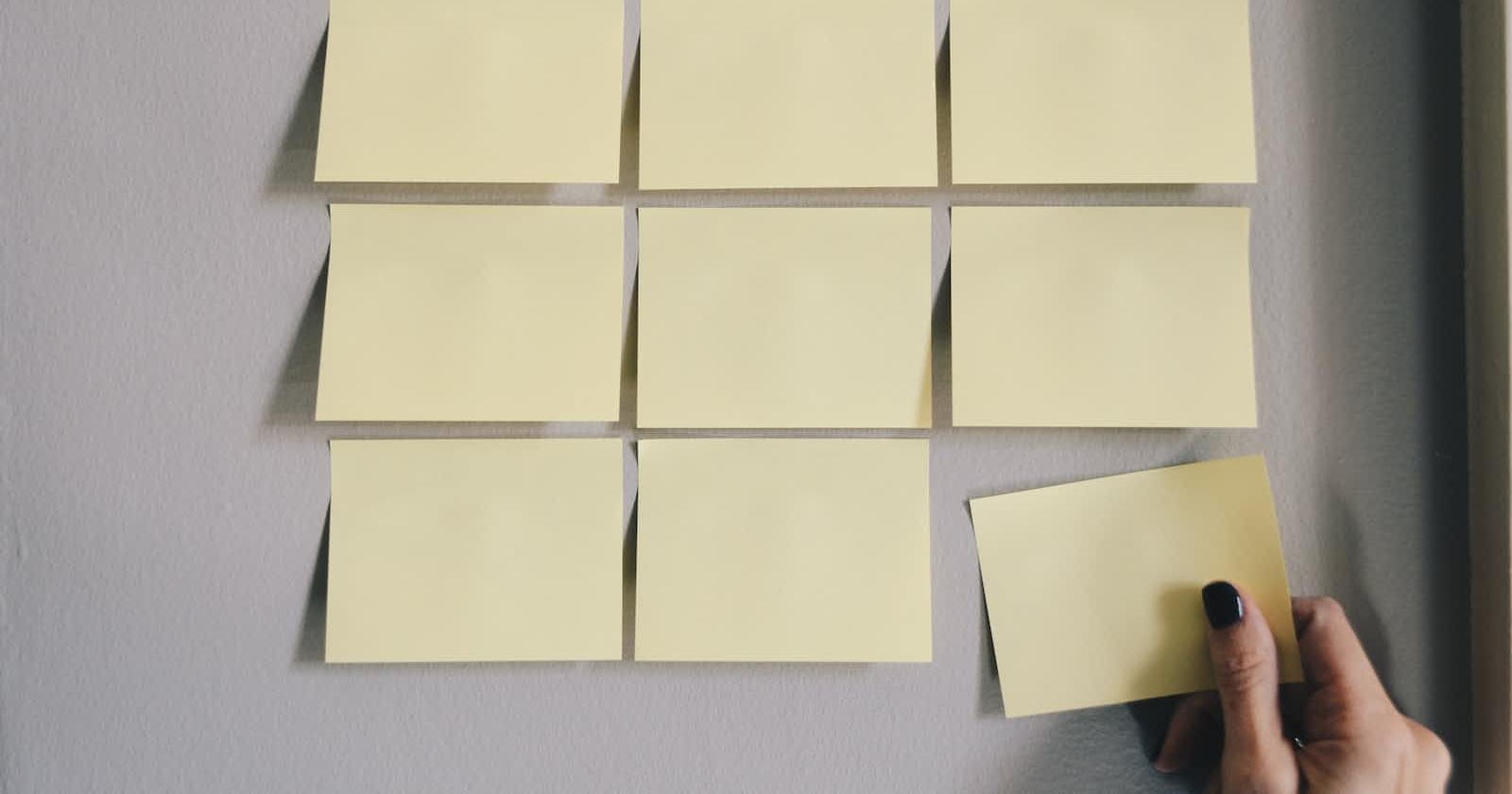The Task.WhenAll method in C# allows you to create a task that is completed when a group of other tasks have finished executing. This can be useful when you want to wait for multiple tasks to complete before moving on to other parts of your code.
To use Task.WhenAll, you can pass it a list of tasks that you want to wait for. For example:
Task<string> task1 = Task.FromResult("task1");
Task<string> task2 = Task.FromResult("task2");
Task<string> task3 = Task.FromResult("task3");
Task<string[]> allTasks = Task.WhenAll(task1, task2, task3);
string[] results = await allTasks;
In this code, task1, task2, and task3 are tasks that return strings. Task.WhenAll creates a new task that is completed when all of these tasks have finished. The await operator is used to wait for the allTasks task to complete, and the results of the individual tasks are stored in an array.
There are several benefits to using Task.WhenAll:
It allows you to easily wait for multiple tasks to complete before moving on to other parts of your code.
It can improve the performance of your application by allowing you to take advantage of parallelism. If you have multiple independent tasks that can be run at the same time,
Task.WhenAllcan help you do this.
However, there are also some potential drawbacks to Task.WhenAll:
If one of the tasks passed to it throws an exception, the exception will be wrapped in an
AggregateExceptionand thrown when you callawaiton the returned task. This can make it harder to handle exceptions from individual tasks.It can make your code harder to debug because it can be more difficult to understand what is happening when multiple tasks are running concurrently.
Internally, Task.WhenAll works by creating a new task that is set up to be completed when all of the provided tasks have finished. This new task is returned to the caller. The .NET Framework includes a thread pool, which is a collection of worker threads that are used to execute tasks asynchronously. When you call Task.WhenAll, the tasks you pass to it are scheduled to run on the thread pool.
As each task finishes, it signals the new task created by Task.WhenAll that it has completed. When all of the tasks have finished, the new task is marked as completed, and any code waiting on the task (using the await operator, for example) can continue execution.
Using Task.WhenAll, you can take advantage of parallelism when it is available, which can improve the performance of your application.